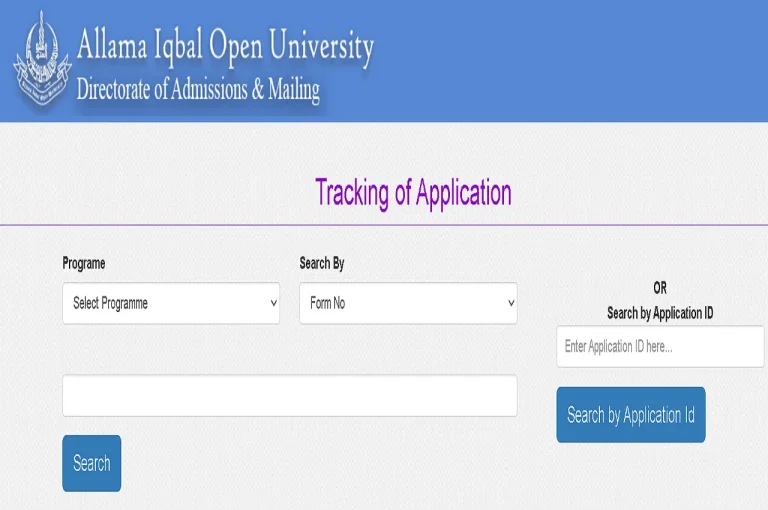Submission of AIOU Assignment on Aaghi LMS
Are you a recent AIOU enrollee who is worried about how to submit your assignments on the Aaghi LMS portal? Are you having any problems uploading AIOU assignments on your laptop or mobile device? Everything is OK! Your issue will be resolved by this post! Now, all it takes to submit your successfully completed AIOU assignment on the LMS Aaghi Portal is a few simple actions.
Each written assignment at Allama Iqbal Open University consists of five questions. All of the questions must have answers; that is, your assignment requires you to answer five out of the five questions. Ten questions must be answered in total over the two assignments for that particular course. Importantly, AIOU Assignment Submission must be completed within the deadline, which is often specified by the university. If not, your written tasks would not be accepted.
Handwritten AIOU Assignment Submission
In the past few years, AIOU has improved its AIOU Assignment Submission system. MS Word written assignments have supplanted handwritten assignments in the past. A select few assignments, including those in Urdu and certain others, may be submitted by hand; however, they must first be scanned into AIOU PDF Assignments and uploaded via the AIOU website. You can use Microsoft Word on your laptop or mobile device to type assignments in your own words.

How to Submit an AIOU Assignment: A Step-by-Step Guide
To all AIOU students: while uploading your assignments, you will receive good grades if you finish them on time. We believe that you should be aware of the entire process or a step-by-step guide that will help you quickly understand the AIOU Assignment Submission approach. Now take command and adhere to these guidelines:
Step 1: Sign in
To view your complete online status, log into the personal dashboard that the university sent you.
Step 2: Choose My Courses
Initially, use your username and password that the university sent you to get into your dashboard.
Next, select the “my course” option from the dashboard of your profile. It is located in the page’s upper left corner.
Step 3: Select a Course
Select the course now based on what you need. As a result, two options will be displayed, one with a workshop code and the other in basic code. It’s an easy choice for you to make
Step 4: Click the Assignment Button
There are two possibilities in the new window that appears: assignment and assignment 2.
For the first assignment, select option #1; for the second task, select option #2.
Step 5: Include the submission
You discover an add submissions box on the following page. This is the location where you must add a file for upload.
Step 6: Select the File
Click the assignment file once you see the file window. Put these files on your desktop or wherever else you can quickly find them for your convenience.
Step 7: File Size
Make sure the file doesn’t exceed 5 MB in size, as it won’t be uploaded otherwise.
Step 8: Verify Again
It’s also conceivable that you choose the incorrect file, in which case you’ll need to double-check that the one you choose is the correct one.
Step 9: Filed and sent in
Once you select the Submit option, your file will be sent for grading shortly.
These are the nine easy procedures we gave you to follow in order to upload your assignments quickly. Fortunately, it has the benefit of making the AIOU Assignment Submission process simpler for new students. Simply follow the instructions above, then unwind once you’ve turned in all of your tasks.
Commonly Asked Questions
Is it possible to submit an AIOU assignment without a tutor’s address?
Indeed, you can now turn in assignments that include your tutor’s address. The teacher checks every assignment that is turned in via their web site. As a result, students must transmit their assignments in PDF format to the portal.
Are Assignments Done by Hand Allowed?
No longer are tasks that are written by hand permitted. You will receive zero marks for an assignment that is handwritten. Assignments must be written in Microsoft Word. Certain handwritten assignments, such as those in Urdu or islamiat, are permissible, albeit you must scan and convert them into a PDF before submitting them online.
Last Words
It just takes a few minutes to submit an AIOU assignment. Click on submit assignment login after opening your LMS. Select the code or subject after logging in. Create a folder on your laptop or mobile device for the specific code assignment. Choose the task and send it through the portal. Make sure to submit as quickly as you can. Don’t hold off till the final date. Please get in touch with your AIOU tutor and ask them to mark your assignment if the deadline has passed.